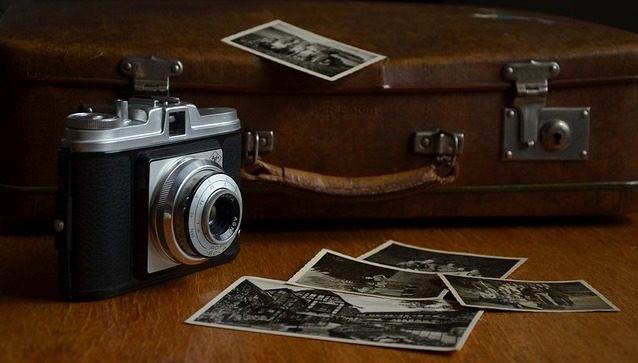
Polaroid cameras have been around since the late 1940s, allowing users to instantly capture and develop their photos. However, the emergence of digital cameras and image editing software made Polaroid seem like a thing of the past.
In recent years, Polaroid has returned with the rise of immediate camera applications. These software programs function as quick cameras, allowing users to produce photos with a Polaroid frame, the best Polaroid filter, and the instant picture effect. These applications can be downloaded from application stores, allowing users to capture Polaroid-style photos with their mobile devices.
In addition to capturing Polaroids, these applications offer the best free Polaroid editing features, enabling users to tweak their images and apply various filters. Polaroid apps appeal to those looking for a retro vibe and help recreate the look and feel of traditional Polaroid.
Using Polaroid frame/camera applications instead of conventional photo editing software has a number of advantages. They are
Here is an example of how Polaroid template apps may make your images look better.
Polaroid frame apps are popular for recreating the retro look of instant photos. These readily available apps offer a range of features, such as frames and borders to add authenticity to the images. The best instant frame apps allow for customising templates, text, and colors. As the trend for a vintage look grows, these apps are a good choice for creating unique and beautiful instant photos.
In an age where smartphones have replaced traditional cameras, many people still love the feel of a classic Polaroid picture. Fortunately, a wide range of these camera apps can give you the look and sense of an immediate camera right on your smartphone. Each of the apps we have mentioned have unique features that make them stand out, such as adding borders and captions or adjusting the saturation levels to yield the perfect vintage aesthetic. With these apps, anyone can bring the nostalgia of instant photography to their mobile device and capture memories in a way that feels like Polaroid, familiar and fresh.
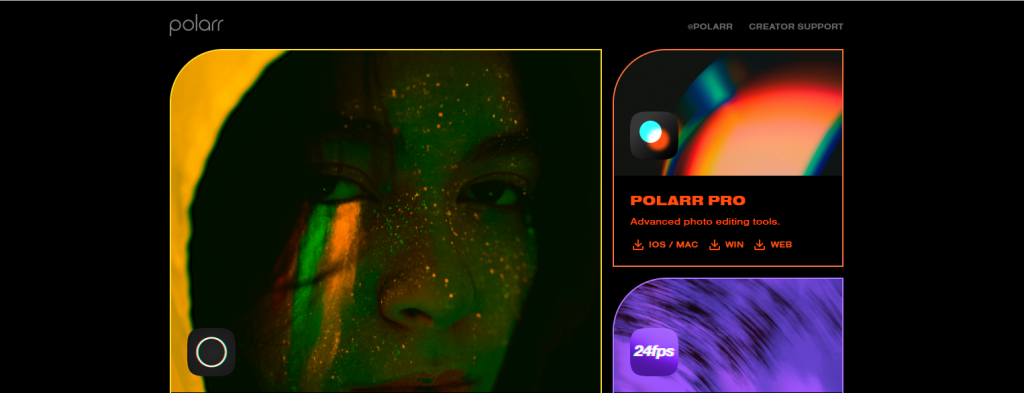
The polar app is a great photo editor app that enables users to create beautiful Polaroid-style pictures on their IOS devices. This editing application is a must-have for anyone who loves adding vintage charm to their photographs. The app enables users to add a border to any image they want, transforming it into a perfect Polaroid-style photo. Additionally, the Polarr app includes features like free polaroid frames and border apps that let users customize their images further. The app is one of the good apps to create polaroids, and it’s easy to use, making it a fantastic addition to any photo editing enthusiast’s collection. So if you’re looking for an app that can add a vintage touch to your photos, the Polarr app is the perfect editing app.
The Polarr app is more of a photo editor than a polarised camera software. Users may easily enhance and customise their photos using the app’s numerous features and functionality. Listed below are a few of Polarr’s main attributes and qualities:
Overall, Polarr offers a distinct and nostalgic way of capturing and sharing memories, with unique and unpredictable results that appeal to a wide range of photographers.

VSCO is a popular photo editing app that offers a wide range of filters to enhance your pictures. One feature that sets VSCO apart from other photo apps is its instant template app. With this app, you can easily create an effect by turning your photo into an instant. You can also take an instant photo directly from the app, giving it a vintage camera feel. If you’re looking for an instant photo effect, this app is a great option. It’s available for download on both the Play Store and App Store and using this app; you can easily make polaroid-style edits to your pictures. Overall, VSCO is a must-have app for anyone looking to add a unique touch to their photos.
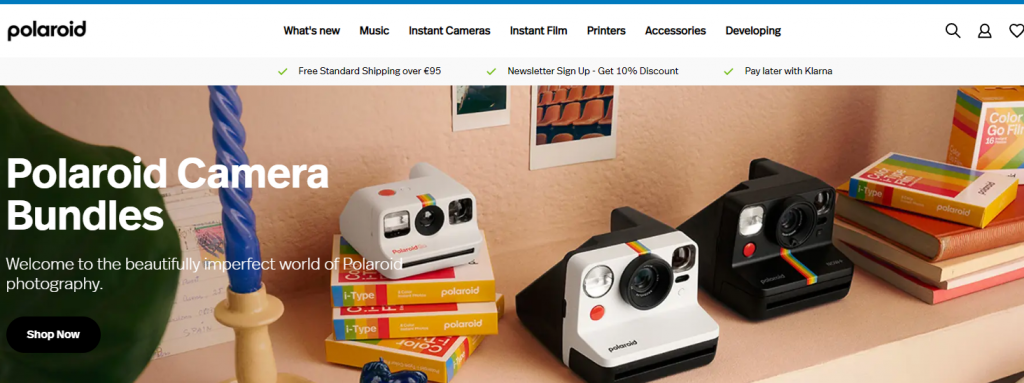
Polaroid Originals is a company that allows people to create Instant photos in today’s digital age. With their free app, available for Android and iOS devices, users can take Instant pictures with their smartphones and add an instant-like filter. The app offers various other features, such as editing and crop photos and even printing them through the Polaroid Lab. For those who prefer the look of a classic film camera, It also offers cameras that use its instant signature film. Overall, It is an innovative solution for those who crave the nostalgia of Instant photos but want to embrace the convenience of modern technology.

Huji Cam is the most popular Immediate camera app allowing users to take instant-style smartphone photos. This vintage photo app adds a unique retro style to modern phone photography. Using the app features, users can recreate the look of an actual immediate camera by adding filters to their photos. The app has an instant photo frame app, which allows users to add instant frames to their images. With the instant pop, the app users can have a new twist on the vintage classic. The app doesn’t replicate an actual instant camera, but it does offer the filter effect that makes images look like they were taken from the classic camera. An app is an excellent tool for anyone wanting to add an instant touch to their images without a physical camera.

Gudak Cam App is a simple app that is free of charge and has been downloaded by many fans of instant photos. This app is a great tool to turn pictures into polaroids, just like the classic ones we used to love. With Gudak Cam App, users can apply an instant filter to their photos with just one click.
The app also has a feature miming the old-school printing process where you must wait a few moments before the image appears. Gudak Cam App has made it to the list of good apps to create instant photos, with many users praising its user-friendly interface and ability to produce real polaroids. Overall, if you are a big fan of instant pictures and want to experience that classic feel without the hassle of purchasing a physical camera, Gudak Cam is worth a try.

The instant App has become a must-have for many people who love taking photos. This app is free to make and has been downloaded by many people. One of the best features of this app is that it allows you to apply a polaroid-like frame to your photos without using a primary camera. This means you can take a photo with your phone and apply the unique instant effect.
The app has a list of different frame options that you can choose from, and it is easy to use, even for those who are not familiar with photo editing. With this app, you can enjoy the benefits of having an instant camera without any of the expenses that come with it. You can add a unique touch to your photos for free and share them with your friends and family.
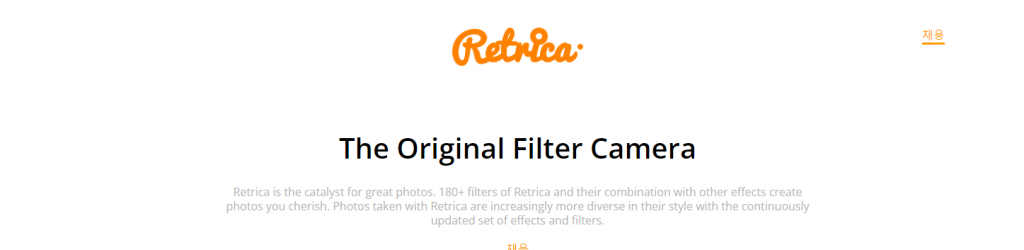
Retrica is a fantastic app to make your photos look like they were taken with an Instant camera. You can easily apply Polaroid effects to your pictures, making them look like they were taken years ago. Many users have downloaded the app, making it one of the top apps on this list. If you do not want to buy an Immediate camera, downloading this app is an excellent addition to your collection of photo apps. The app enables you to take pictures and apply Polaroid filters right away. The results are strikingly similar to the traditional Polaroid prints, making it a fun alternative for those who love the original Polaroid experience.
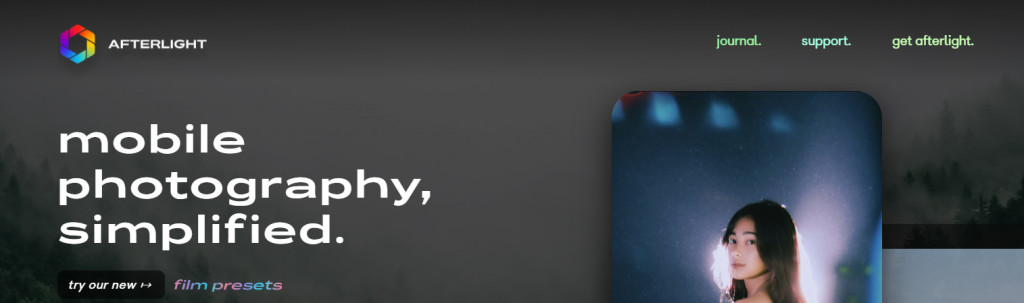
Afterlight 2 is an app that is like having a primary camera in your pocket. This app is an excellent addition for polaroid enthusiasts as it lets them capture moments and turn them into vintage photos. Afterlight 2 offers a top-rated polaroid photo frame app with many options for framing your prints. This fantastic free app is known for its user-friendly interface and various options. Not only does it have a disposable camera app, but it also has an Instax frame app that enables users to add an instant Instax frame to their photos. With many apps, Afterlight 2 is a top choice for those who love the instant aesthetic.
Overall, Afterlight 2 offers a variety of features that cater to advanced photo editing needs, allowing users to customize and enhance their images with creative effects and unique styles.
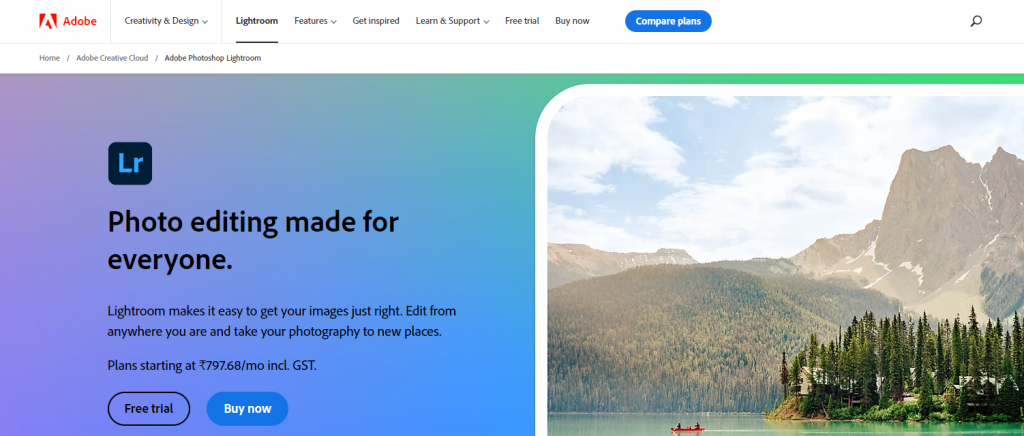
Adobe Lightroom is one of the best immediate camera apps available. If you don’t want to purchase a primary camera but still want to get the photo quality that it offers, this app is a great option. It is a decent app that lets you download the instant effect to your smartphone camera. With Adobe Lightroom, you can adjust the saturation, exposure, and other factors to make your photos look like they were clicked on a primary camera. Apart from this, it also offers a great range of editing options that can help you enhance your photos’ overall look and feel. If you are a fan of primary cameras or want to give your photos a vintage touch, the Adobe Lightroom is worth checking out!
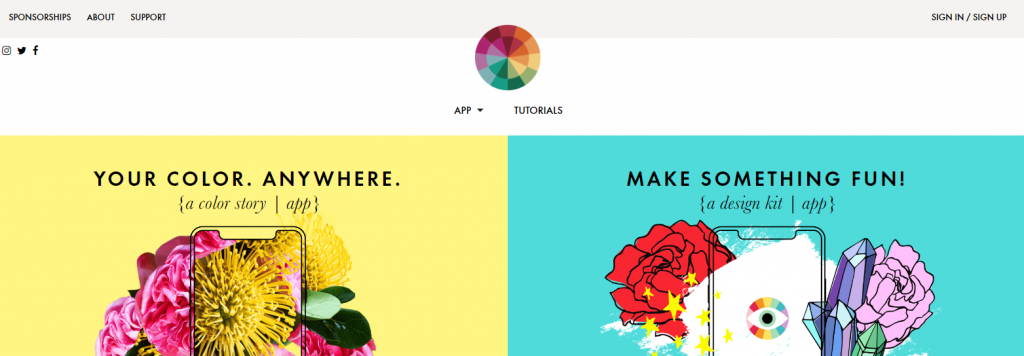
A Color Story is considered one of the best instant apps. This app lets you capture and edit your photos to give them a unique instant touch. Its wide range of filters lets you add a retro feel to your photos. However, the app lacks features like the ability to adjust shutter speed or aperture, which might be a drawback for serious photographers. Nevertheless, this app suits casual users who want to add a vintage touch to their photos. You can easily download the instant app on your iOS or Android device and create your Polaroid masterpieces.
That’s it! Using a Polaroid frame app is a fun and easy way to capture and share your favourite moments in a classic, retro style.
In conclusion, immediate camera apps are a great alternative for those who want to experience the nostalgic feel of an immediate camera without the cost and hassle of actual quick cameras. The app’s features, such as filters and borders, enhance the overall experience of using an immediate camera. However, it should be noted that these apps cannot replace the unique physicality and charm of a real instant print. Additionally, some apps may not be as user-friendly as traditional smartphone camera, which may be a downside for some users.